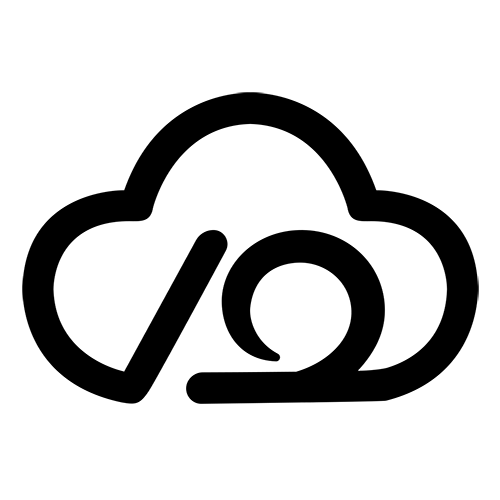Kafka安装与配置 ¶
Kafka是由Apache软件基金会开发的一个开源流处理平台,由Scala和Java编写。Kafka是一种高吞吐量的分布式发布订阅消息系统,它可以处理消费者规模的网站中的所有动作流数据。 这种动作(网页浏览,搜索和其他用户的行动)是在现代网络上的许多社会功能的一个关键因素。 这些数据通常是由于吞吐量的要求而通过处理日志和日志聚合来解决。
在云上购买镜像后,请参考本章关于kafka镜像的安装路径、配置说明以及常见的操作命令等
版本 ¶
以镜像的最新版本为例:
软件版本:Kafka1.0.1-1(Bitnami版)
环境软件:Java1.8.0_16,Zookeeper3.4.9,OpenSSL
目录 ¶
| 名称 | 路径 |
|---|---|
| Kafka安装路径 | /opt/kafka-* |
| Kafka配置文件路径 | /opt/kafka-*/config |
| Kafka日志文件路径 | /opt/kafka-*/kafka/logs/ |
| Java安装路径 | /opt/kafka-*/java/ |
| Zookeeper配置文件路径 | /opt/zookeeper/conf/ |
| Zookeeper日志文件 | /opt/zookeeper/tmp/zookeeper.out. |
*代指版本号
端口 Kafka使用的默认端口号为:9092 Zookeeper使用的默认端口号为:2181
开始使用 ¶
如何使用kafka构建Broker Cluster?
https://docs.bitnami.com/virtual-machine/infrastructure/kafka//#kafka-default-configuration
如何在一个服务器实例上运行Kafka生产者和消费者?
https://docs.bitnami.com/virtual-machine/infrastructure/kafka//#how-to-run-a-kafka-producer-and-consumer-from-the-server-itself
如何在从外部访问Kafka?
https://docs.bitnami.com/virtual-machine/infrastructure/kafka//#how-to-connect-to-kafka-from-a-different-machine
常见命令 ¶
本镜像提供了启停脚本,cd到安装目录后,运行./ctlscript.sh
[root@iZ2ze6yhnik25xrq39dyxnZ ~]# cd /opt/kafka-1.0.1-0/
[root@iZ2ze6yhnik25xrq39dyxnZ kafka-1.0.1-0]# ./ctlscript.sh
usage: ./ctlscript.sh help
./ctlscript.sh (start|stop|restart|status)
./ctlscript.sh (start|stop|restart|status) zookeeper
./ctlscript.sh (start|stop|restart|status) kafka
help - this screen
start - start the service(s)
stop - stop the service(s)
restart - restart or start the service(s)
status - show the status of the service(s)