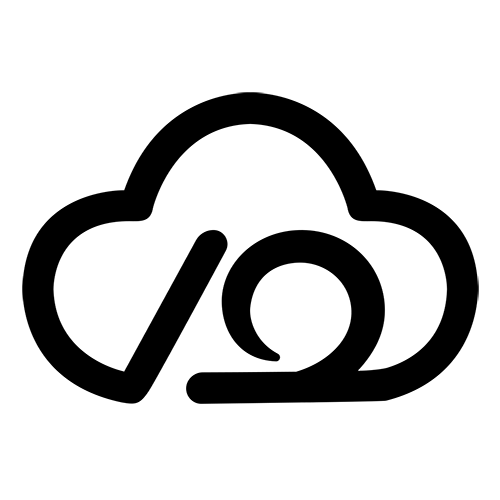ActiveMQ安装与配置 ¶
ActiveMQ(activemq.apache.org)是Apache出品,流行的、能力强劲的开源消息总线,完全支持JMS1.1和J2EE 1.4规范(持久化,XA消息,事务),尽管JMS规范出台已经是很久的事情了,但是JMS在当今的J2EE应用中间仍然扮演着特殊的地位。ActiveMQ支持多种语言和协议编写客户端。语言包括:Java,C,C++,C#,Ruby,Perl,Python,PHP,应用协议包括: OpenWire,Stomp REST,WS Notification,XMPP,AMQP等
在云上购买镜像后,请参考本章关于ActiveMQ镜像的安装路径、配置说明以及常见的操作命令等
版本 ¶
以镜像的最新版本为例:
软件版本:ActiveMQ5.15.3(Bitnami版)
环境软件:Java1.8.0_161,
目录 ¶
| 名称 | 路径 |
|---|---|
| 安装路径 | /opt/activemq-*/ |
| 日志文件路径 | /opt/activemq-*/activemq/data/activemq.log |
| Java路径 | /opt/activemq-*/java/ |
| admin password配置文件 | /opt/activemq-*/activemq/conf/jetty-realm.properties |
*代指版本号
开始使用 ¶
通过浏览器访问:http://服务器公网IP:8161/ ,即可进入ActiveMQ管理界面

点击“Manage ActiveMQ broker”,输入默认账号(admin/admin),成功登录到ActiveMQ后台

需要修改默认密码请通过修改配置文件的方式实现:/opt/activemq-*/activemq/conf/jetty-realm.properties
如不能正常访问,请确保您的服务器安全组8161端口是打开的
常见问题 ¶
本镜像提供了启停脚本,cd到安装目录后,运行./ctlscript.sh
[root@iZ2ze6yhnik25xrq39ttxnZ ~]# cd /opt/activemq-5.15.3-0/
[root@iZ2ze6yhnik25xrq39ttxnZ activemq-5.15.3-0]# ./ctlscript.sh
usage: ./ctlscript.sh help
./ctlscript.sh (start|stop|restart|status)
./ctlscript.sh (start|stop|restart|status) activemq
help - this screen
start - start the service(s)
stop - stop the service(s)
restart - restart or start the service(s)
status - show the status of the service(s)